Set Up Integration with Multiple Slack Workspaces
You can aggregate requests received from multiple Slack workspaces into Actly in your main workspace.
Click "Connect External Slack" in the upper right corner of Actly's home tab to display a modal.
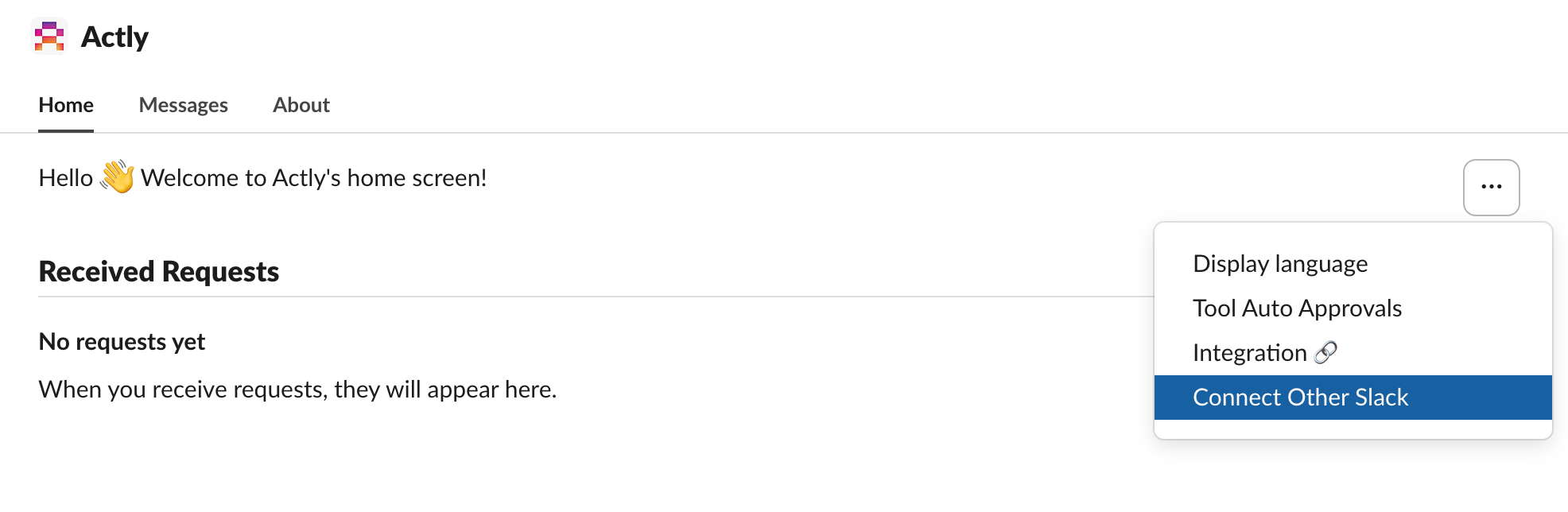
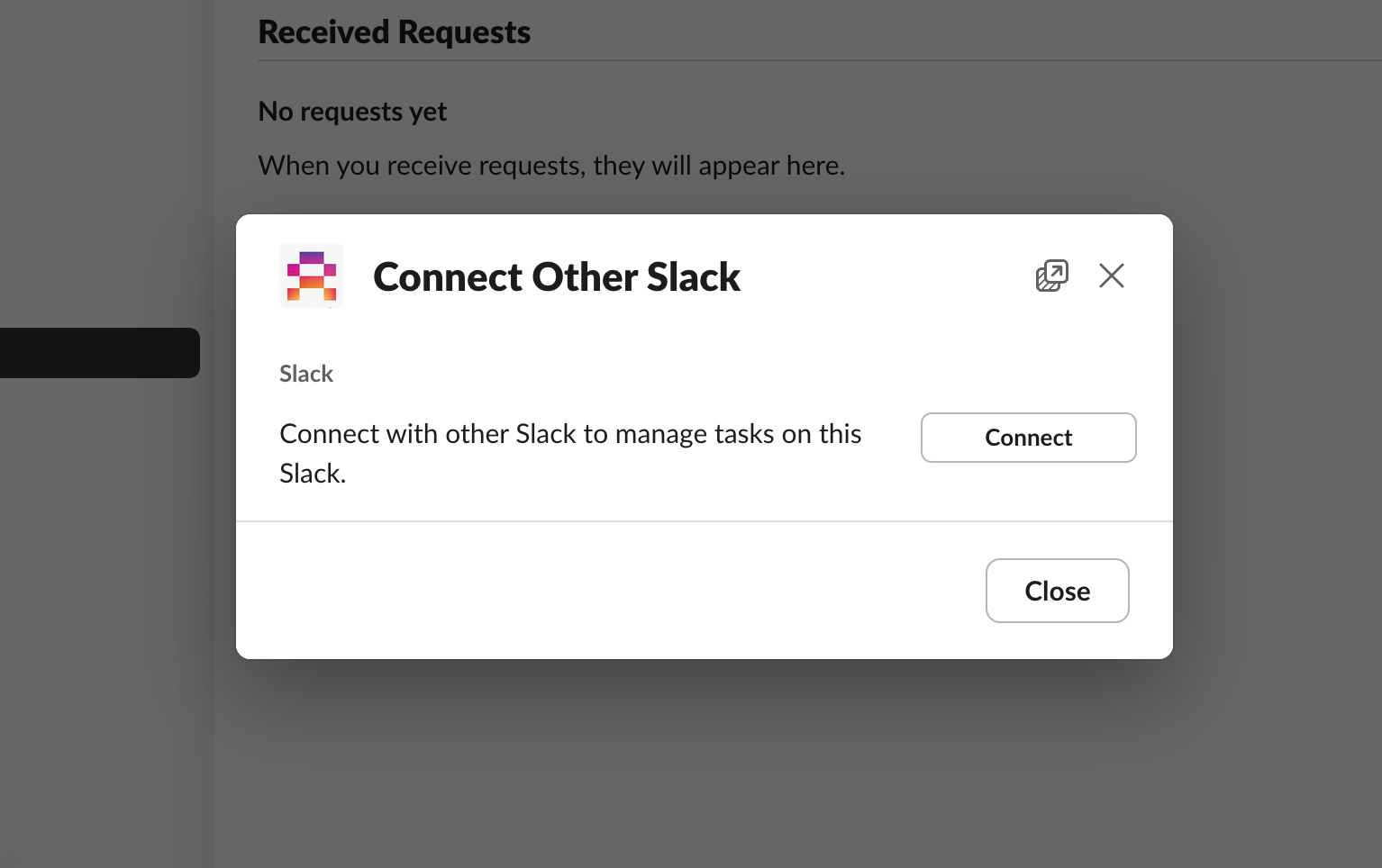
Click "Connect" to open a screen like the one below, then select the workspace to connect from the select box in the upper right corner.
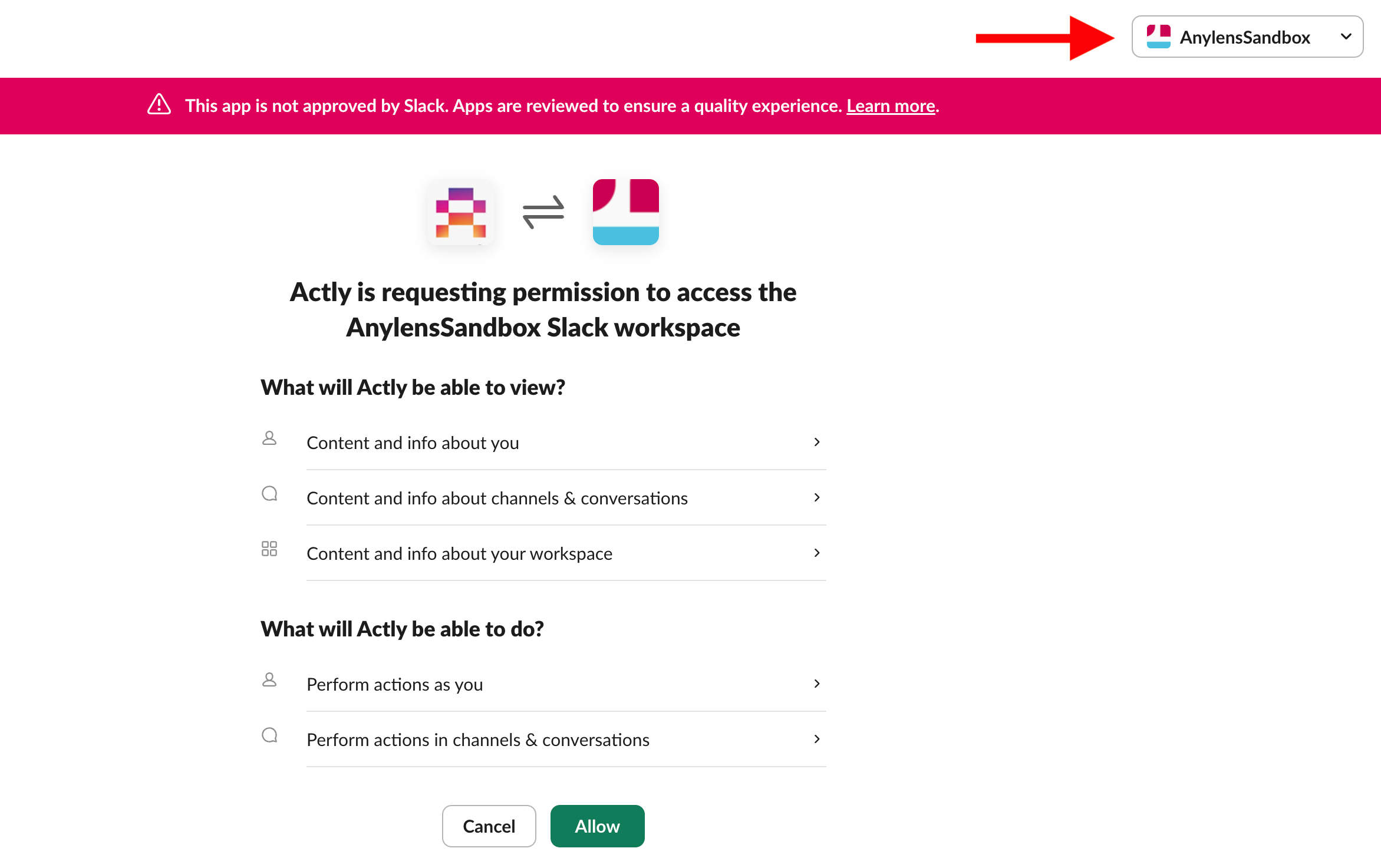
Click "Allow" to install Actly in the connected workspace and receive a message. If the home tab displays as shown below, the integration is complete.
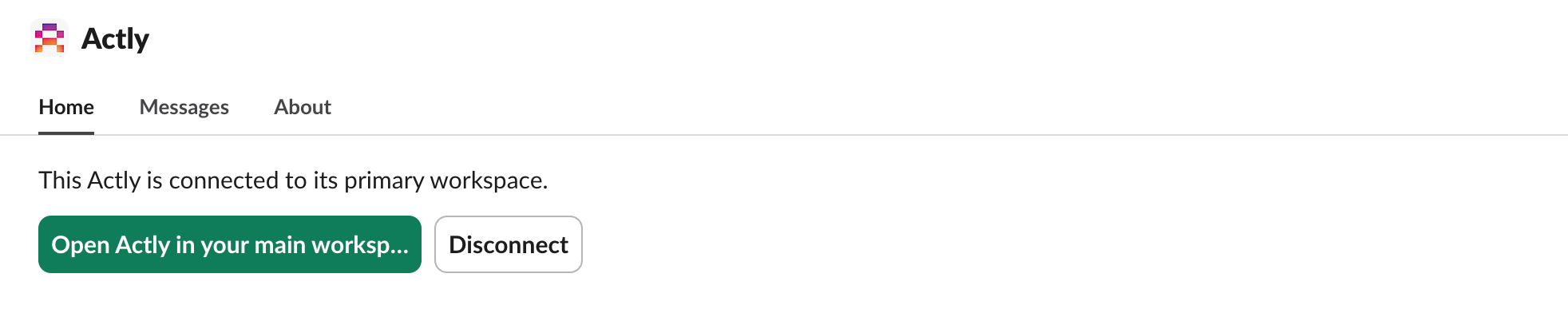
After integration, when you are mentioned in the connected workspace, you will be able to check it in Actly in your original workspace.